Having relied on Asana for over five years, I’ve experienced its highs and lows firsthand. While it excels in task management and collaboration, occasional crashes in the Mac application and administrative hurdles have posed challenges. Transitioning to the web version to mitigate crashes and grappling with the complexity of updating billing ownership and managing admin access highlight areas where Asana could streamline its user experience. In this exploration, I’ll delve into these challenges with the aim of fostering improvements for all Asana users.
Who Can Benefit from Asana?
Team of All Size: From startups navigating their initial growth phases to established corporations managing multifaceted projects, Asana provides a versatile platform that adapts to diverse team dynamics and scales seamlessly. Its collaborative features foster transparency, accountability, and efficiency, enabling teams to synchronize efforts and achieve collective goals with precision.
Individual users: Beyond catering to organizational needs, Asana empowers individual users, including freelancers, solopreneurs, and professionals tackling personal projects or managing their daily tasks. Its intuitive interface and customizable features make it a valuable tool for optimizing personal productivity, organizing workflows, and staying on top of deadlines, regardless of the scale or complexity of the endeavor.
Problems Asana Can Solve
Lack of Task Visibility and Accountability: Asana addresses the common challenge of unclear task ownership and progress tracking by providing a centralized platform where tasks are clearly defined, assigned, and tracked. This enhances visibility into project status and ensures accountability among team members, fostering a culture of transparency and ownership.
Inefficient Communication and Collaboration: With its robust communication features including comments, mentions, and real-time updates, Asana streamlines collaboration within teams. By consolidating project-related discussions and updates in one place, it minimizes the need for scattered email threads or disjointed conversations, thereby enhancing communication efficiency and ensuring everyone stays on the same page.
Difficulty in Tracking Progress and Deadlines: Asana’s intuitive project tracking tools, such as timelines, milestones, and progress indicators, alleviate the challenge of monitoring project progress and meeting deadlines. By providing visual representations of project timelines and milestones, Asana enables users to easily track progress, identify potential bottlenecks, and proactively adjust schedules to ensure timely completion of tasks.
Overwhelm from Managing Multiple Projects Simultaneously: Asana’s flexible project organization features, including customizable project views, task lists, and prioritization tools, help users effectively manage multiple projects without feeling overwhelmed. By providing clarity on project priorities, dependencies, and timelines, Asana empowers users to allocate resources efficiently, balance workloads, and navigate complex project landscapes with confidence.
What Can Asana Users Expect?
Enhanced Productivity through Streamlined Task Management: Asana empowers users to streamline their task management process, allowing them to prioritize tasks, set deadlines, and track progress effortlessly. By providing a centralized platform for organizing and managing tasks, Asana enables users to focus their time and energy on executing tasks rather than juggling multiple tools or systems, ultimately leading to heightened productivity and efficiency.
Improved Team Collaboration with Clear Communication Channels: With Asana’s robust communication features, including comments, mentions, and real-time updates, users can foster clear and effective communication within their teams. By consolidating project-related discussions and updates in one centralized platform, Asana ensures that team members stay informed, engaged, and aligned, thereby facilitating smoother collaboration and eliminating communication barriers.
Better Organization Leading to Reduced Stress and Overwhelm: Asana’s organizational tools, such as customizable project views, task lists, and prioritization features, help users stay organized and focused amidst the chaos of multiple projects and deadlines. By providing clarity on project priorities, timelines, and dependencies, Asana empowers users to navigate complex workflows with ease, reducing stress and overwhelm associated with disorganization and uncertainty.
Increased Accountability and Transparency: Asana promotes a culture of accountability and transparency by clearly defining tasks, assigning ownership, and tracking progress in real-time. With features like task assignments, deadlines, and progress indicators, Asana ensures that team members are accountable for their assigned tasks and that project status is transparent to all stakeholders. This fosters a sense of ownership, responsibility, and trust within teams, driving greater accountability and transparency across projects.
Analyzing Asana’s Key Features
Task Creation, Assignment, and Prioritization: Asana allows users to effortlessly create tasks, assign them to team members, and prioritize them based on urgency or importance. This ensures clarity on who is responsible for what and enables effective task delegation.
Due Dates, Subtasks, and Dependencies: With Asana, users can set due dates for tasks, break down complex tasks into manageable subtasks, and establish dependencies between tasks to ensure sequential progress. This comprehensive approach to task management enhances productivity and facilitates smoother project execution.
Comments, Mentions, and Conversations: Asana facilitates seamless communication within teams by allowing users to leave comments, mention specific team members to draw their attention to a task or discussion, and engage in threaded conversations directly within tasks. This fosters clarity, context, and collaboration, ensuring that everyone is aligned and informed.
File Attachments and Document Sharing: Asana enables users to attach files directly to tasks, share documents, images, and other resources effortlessly. By centralizing file sharing within the task context, Asana minimizes the need for external communication channels and ensures that relevant documents are easily accessible to team members when needed.
Progress Tracking through Timelines and Milestones: Asana provides visual timelines and milestones that allow users to track project progress at a glance. By visualizing key project milestones and deadlines, Asana enables users to monitor progress, identify potential bottlenecks, and make informed decisions to keep projects on track.
Customizable Dashboards and Reporting: Asana offers customizable dashboards and reporting features that allow users to create personalized views of their projects, track key metrics, and generate insightful reports. This flexibility enables users to tailor their project tracking and reporting mechanisms to suit their specific needs and preferences.
Seamless Integration with Popular Tools like Slack, Google Drive, etc.: Asana seamlessly integrates with a wide range of popular tools and platforms, including Slack, Google Drive, Microsoft Teams, and more. This integration enables users to centralize their work processes, eliminate silos, and streamline workflows by connecting Asana with their preferred tools and services.
Automation through Integrations with Zapier and IFTTT: Asana’s integrations with automation platforms like Zapier and IFTTT empower users to automate repetitive tasks, create custom workflows, and streamline their productivity. By automating routine processes, Asana frees up valuable time and resources, allowing users to focus on high-impact activities and strategic initiatives.
Why Choose Asana Over Others?
Intuitive Interface and User-Friendly Experience: Asana sets itself apart with its intuitive interface and user-friendly design, making it easy for users to onboard quickly and navigate effortlessly. With its clean layout, intuitive controls, and customizable views, Asana ensures a seamless user experience that minimizes learning curves and maximizes productivity from day one.
Robust Features Catering to Diverse Project Management Needs: Asana boasts a comprehensive suite of features that cater to a wide range of project management needs. From task management and collaboration tools to project tracking and reporting capabilities, Asana provides everything users need to plan, execute, and track projects effectively, regardless of their complexity or scale.
Scalability to Accommodate Both Individual Users and Large Teams: Whether you’re a solo entrepreneur managing personal tasks or part of a large team collaborating on complex projects, Asana offers scalability to accommodate diverse user needs. With its flexible project structures, customizable workflows, and collaborative features, Asana adapts seamlessly to the evolving needs of individuals and teams, ensuring that everyone can work together efficiently and effectively.
Continuous Improvements and Updates Based on User Feedback: Asana is committed to delivering value to its users by continuously improving its platform based on user feedback and market trends. Through regular updates, feature enhancements, and bug fixes, Asana ensures that users always have access to the latest tools and capabilities to stay ahead in their project management endeavors.
Strong Community Support and Resources for Learning and Development: Asana fosters a vibrant community of users who share tips, best practices, and resources for learning and development. From online forums and user groups to educational webinars and training materials, Asana provides ample opportunities for users to connect, learn, and grow their project management skills, ensuring that they get the most out of the platform and achieve their goals effectively.



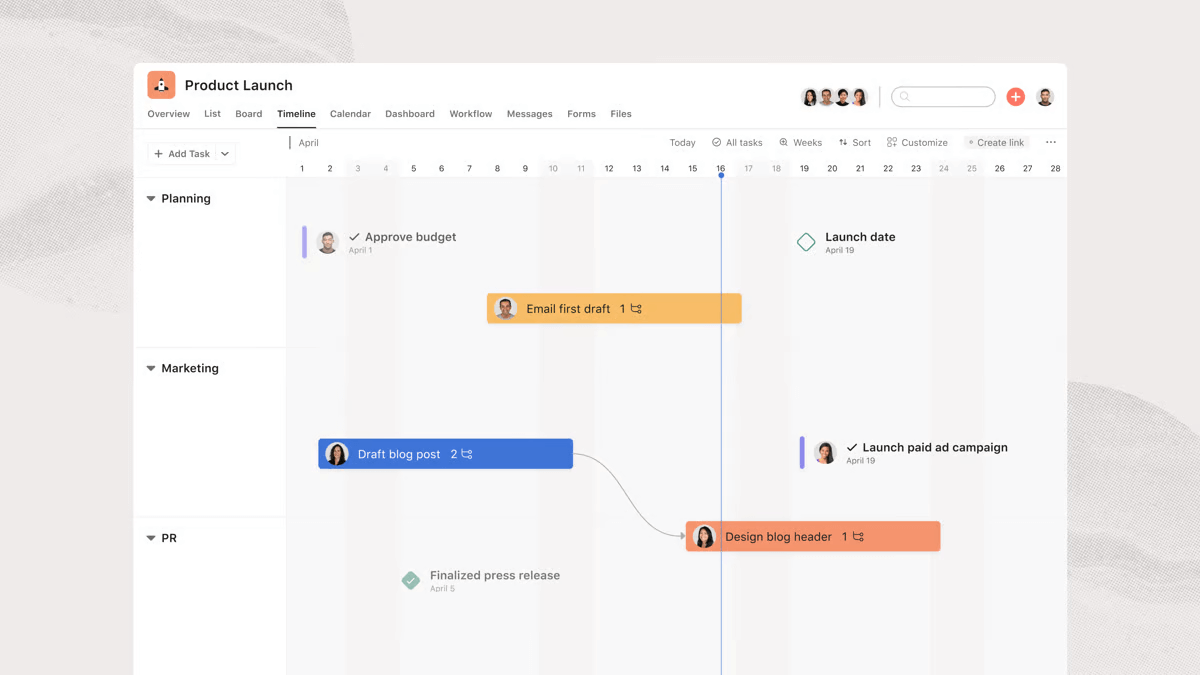
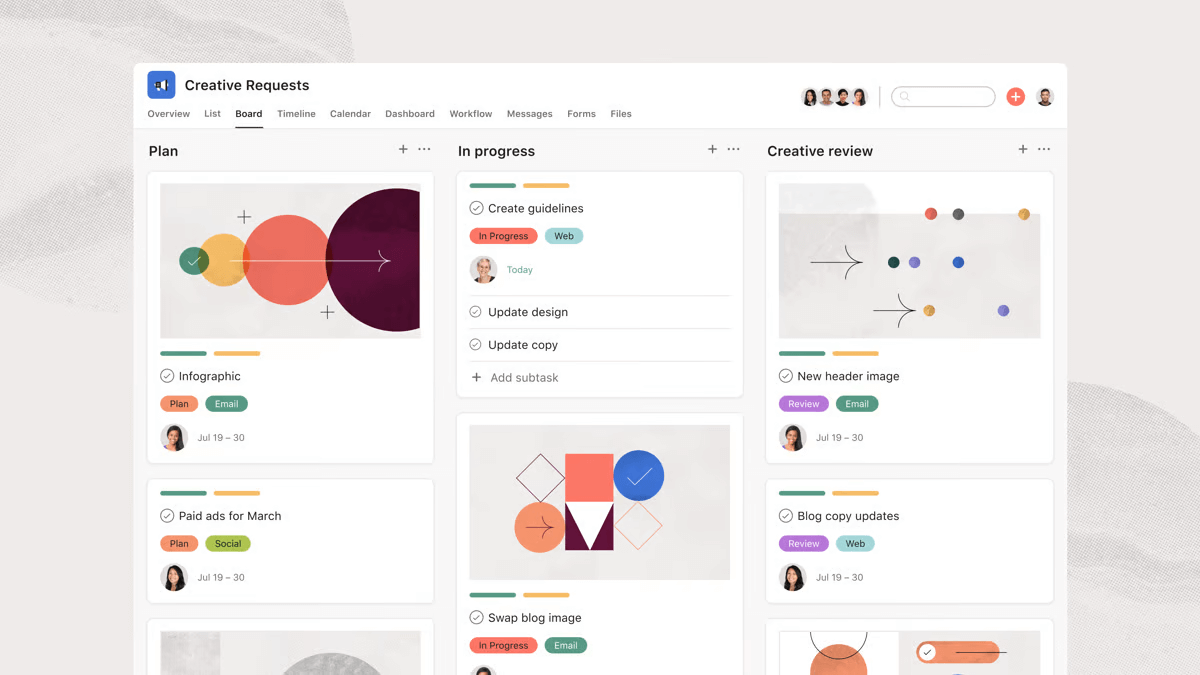
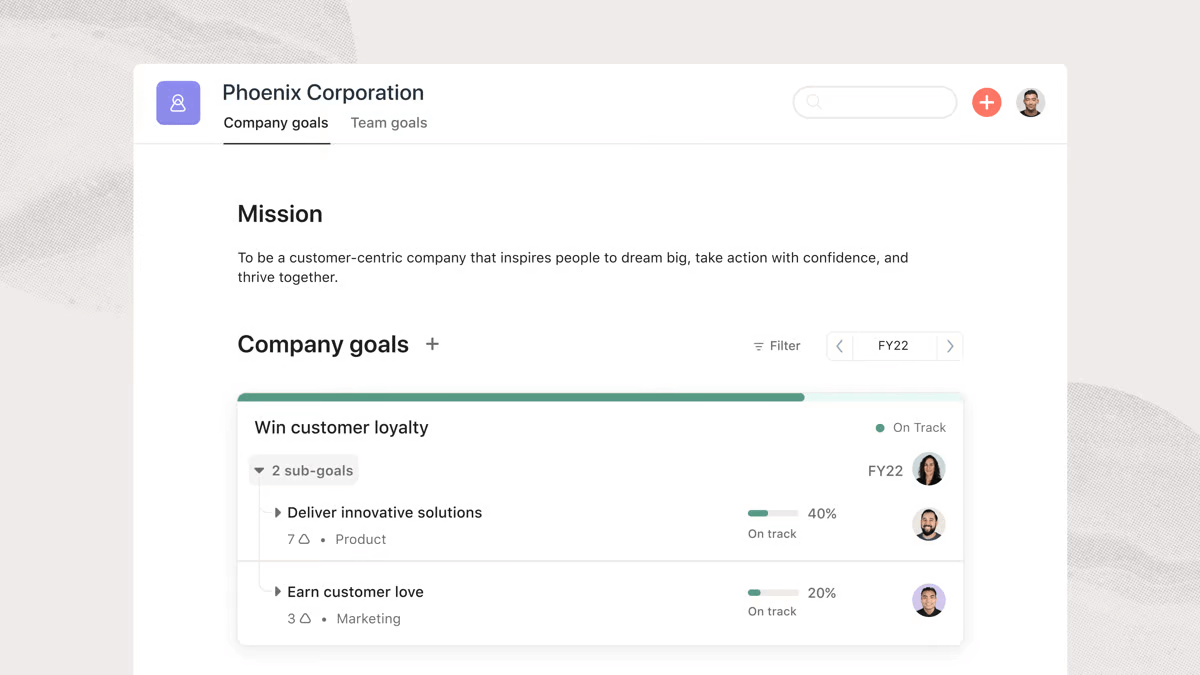
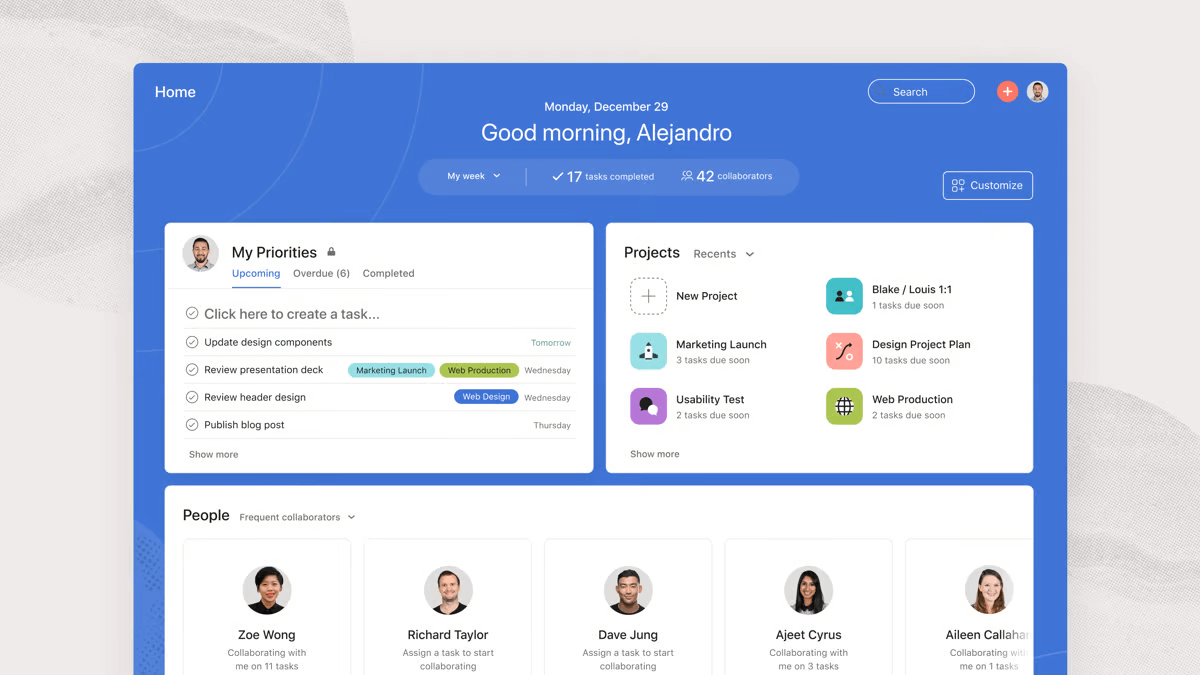
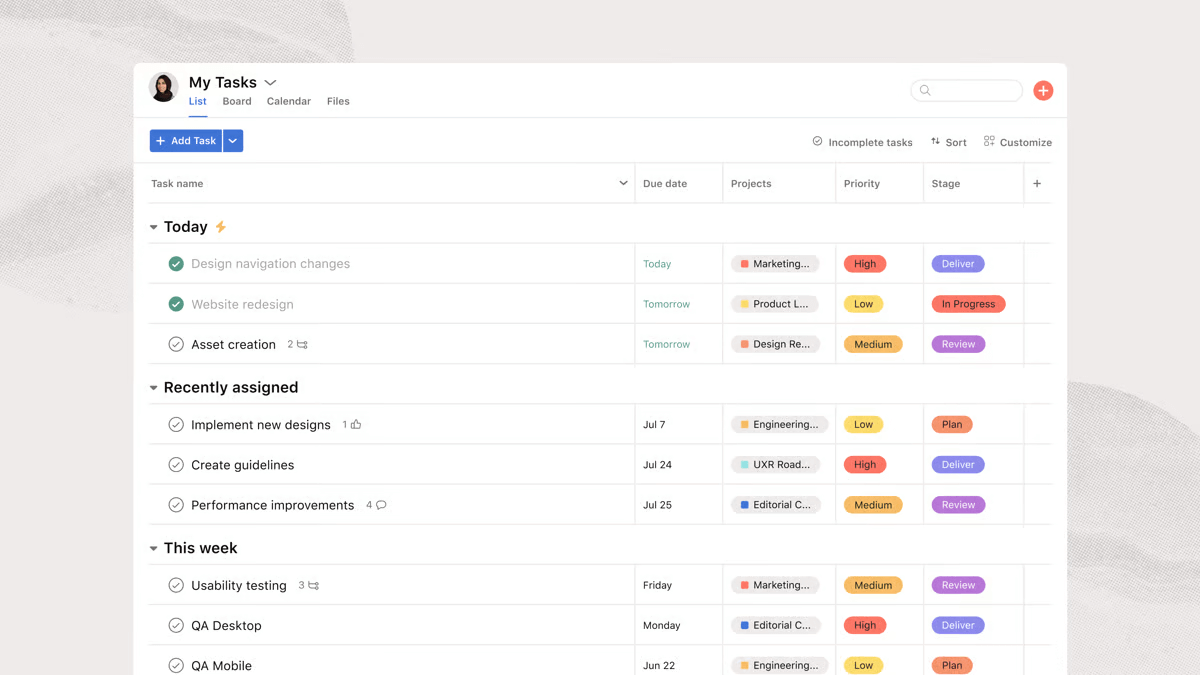

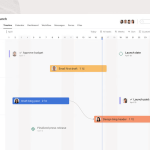
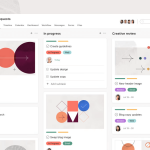
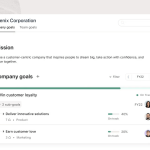

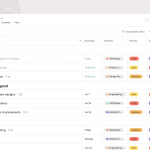






Overall:
Voluptates laboriosam quis necessitatibus dolorum dolor, accusamus, dicta vero quidem perferendis, voluptate soluta hic possimus iure doloremque iusto assumenda id blanditiis recusandae facere sapiente! Beatae quaerat eius aut, voluptas vero magni commodi quam rerum. Odit vero porro optio corrupti, dolorum quisquam modi voluptatum saepe odio quia fugit accusamus inventore?